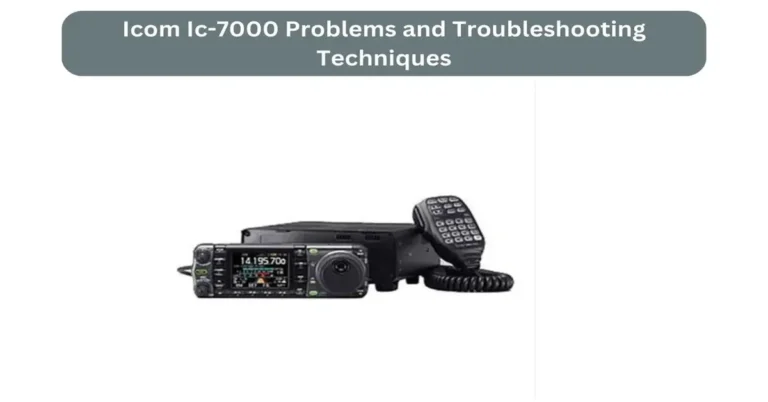Most Common Yaesu MD-100 Problems and Possible Fixes
The Yaesu MD-100 is a highly regarded desk microphone widely used by amateur radio operators. Known for its superior audio quality, ergonomic design, and compatibility with a range of Yaesu transceivers, the MD-100 is a staple in many radio setups. It enhances voice clarity, reduces background noise, and offers various user-friendly features that make it a favorite for both casual and professional communication. However, like any piece of equipment, the MD-100 is not without its issues. Over time, users may encounter problems that affect the microphone’s performance, leading to poor audio quality or functional failures. These issues can be frustrating, especially when clear communication is essential. In this blog post, we’ll explore the most common problems associated with the Yaesu MD-100 and provide detailed solutions to help you troubleshoot and fix these issues, ensuring your microphone remains in top working condition.
Section 1: Overview of the Yaesu MD-100
The Yaesu MD-100 is a desk microphone designed to deliver clear and crisp audio, making it ideal for amateur radio operators who demand high-quality communication. The microphone features a dynamic element and an electret condenser, allowing it to capture a wide range of audio frequencies while maintaining a natural sound. This dual-element design is particularly useful for different operating environments, as users can switch between the elements depending on their needs.
One of the standout features of the MD-100 is its ergonomic design. The microphone sits on a sturdy base, which includes a PTT (Push-to-Talk) button and a locking mechanism that allows for hands-free operation. The adjustable gooseneck ensures that the microphone can be positioned optimally for each user, reducing strain during extended use. Additionally, the microphone is equipped with a switchable low-cut filter that helps eliminate unwanted low-frequency noise, further improving audio clarity.
The MD-100 is compatible with a range of Yaesu transceivers, making it a versatile addition to any radio setup. The microphone is designed to plug directly into the transceiver’s mic jack, and it’s powered by the radio, eliminating the need for external power sources. Despite its robust construction and high-quality components, the MD-100 is not immune to issues. Over time, components can wear out, and users may experience problems such as audio distortion, PTT button malfunctions, or intermittent audio loss. Understanding these issues and knowing how to address them is crucial for maintaining the microphone’s performance and ensuring reliable communication.
Read More: Yaesu FTDX-10 Problems and Possible Fixes
Section 2: Common Yaesu MD-100 Problems
Despite its reputation for quality and durability, the Yaesu MD-100 can experience several common problems that can affect its performance. Recognizing these issues early can help you address them before they escalate into more significant problems.
Problem 1: Audio Distortion or Muffled Sound
One of the most frequently encountered issues with the MD-100 is audio distortion or muffled sound during transmissions. Users may notice that their voice sounds unclear or that the transmitted audio has an unusual tonal quality. This issue can stem from several causes, including a damaged or degraded microphone element, issues with the microphone’s internal wiring, or incorrect audio settings on the transceiver. Environmental factors, such as high humidity or dust accumulation inside the microphone, can also contribute to this problem by affecting the microphone’s sensitivity and performance.
Problem 2: PTT (Push-to-Talk) Button Malfunction
Another common issue is the malfunction of the PTT button. The PTT button is a critical component, as it activates the transmitter when pressed. Problems with the PTT button can include the button sticking, not activating the transmitter, or only working intermittently. This can be caused by dirt or debris accumulating under the button, mechanical wear from frequent use, or issues with the internal connections between the PTT button and the microphone’s circuitry. In some cases, the problem may also be related to the locking mechanism of the PTT button, which may wear out over time, causing it to fail to engage or disengage properly.
Problem 3: Intermittent Audio Loss or Dropouts
Intermittent audio loss or dropouts during communication can be particularly frustrating, as it disrupts the flow of conversation and can lead to misunderstandings. This issue often arises from loose or worn-out connections, either within the microphone or at the point where the microphone connects to the transceiver. Over time, the cables and connectors may degrade, leading to intermittent contact that causes the audio to cut in and out. This problem can also be exacerbated by physical stress on the cables, such as bending or pulling, which can damage the internal wires.
These problems, while common, can usually be resolved with proper troubleshooting and maintenance. By understanding the potential causes, users can take the necessary steps to fix these issues and restore their MD-100 to full functionality.
Read More: Yaesu Ft-710 Problems and Possible Fixes
Section 3: Troubleshooting and Fixes
When it comes to fixing the common problems associated with the Yaesu MD-100, a methodical approach to troubleshooting can help identify the root cause and provide a clear path to resolution. Below are some of the most effective fixes for the issues discussed earlier.
Fix 1: Cleaning and Inspecting Connections
For issues like audio distortion or PTT button malfunctions, the first step should be to inspect and clean the microphone and its connections. Start by disconnecting the microphone from the transceiver and visually inspecting the connectors for any signs of dirt, corrosion, or damage. Use a soft, dry cloth or a small brush to gently clean the connectors. If necessary, apply a small amount of contact cleaner to remove any oxidation or debris. For the PTT button, check for any dirt or grime that may have accumulated around the button mechanism. Carefully clean the area using a cotton swab and isopropyl alcohol, being cautious not to damage the surrounding components. This simple maintenance can often resolve issues related to poor audio quality or a sticking PTT button.
Fix 2: Adjusting Microphone Settings
If the audio from your MD-100 sounds distorted or muffled, adjusting the microphone or transceiver settings may help improve the sound quality. Ensure that the microphone’s low-cut filter switch is set according to your operating environment; this filter can help reduce unwanted low-frequency noise, which may contribute to a muffled sound. Additionally, check the transceiver’s audio settings, including mic gain and compression, to ensure they are set appropriately for the MD-100. Too much gain can cause distortion, while too little can result in weak audio. Experiment with these settings to find the optimal balance for clear and natural-sounding transmissions.
Fix 3: Replacing Faulty Components
If cleaning and adjusting settings do not resolve the issue, you may need to consider replacing worn or damaged components. For audio loss or dropouts, inspect the microphone’s cable and connectors for signs of wear, such as frayed wires or loose connections. If any damage is found, replacing the cable or connectors may be necessary. Similarly, if the PTT button continues to malfunction despite cleaning, the internal switch mechanism may be worn out and require replacement. These repairs typically involve disassembling the microphone, so if you’re not comfortable with electronics repair, it may be best to consult a professional technician or send the microphone to an authorized service center.
Fix 4: Performing a System Reset
In some cases, audio problems may be caused by incorrect settings or software glitches within the transceiver. Performing a system reset can help restore the transceiver to its factory settings, potentially resolving any issues related to software conflicts. Before performing a reset, make sure to back up any important settings or frequency memories, as these will be lost during the process. Refer to your transceiver’s manual for detailed instructions on how to perform a reset.
Read More: Yaesu Ft-891 Problems and Possible Fixes
Section 4: Preventative Measures
Preventing problems with the Yaesu MD-100 requires regular maintenance and proper care. By following these preventative measures, you can extend the lifespan of your microphone and reduce the likelihood of encountering issues.
Tip 1: Regular Cleaning and Maintenance
Routine cleaning of the microphone and its components can help prevent many of the common problems associated with the MD-100. Regularly wipe down the microphone with a soft, lint-free cloth to remove dust and fingerprints. Pay particular attention to the connectors, as dirt and oxidation can lead to poor audio quality or connection issues. Additionally, periodically check the PTT button and other moving parts for signs of wear or dirt buildup, and clean them as needed.
Tip 2: Proper Handling and Storage
The way you handle and store your MD-100 can significantly impact its longevity. Avoid subjecting the microphone to physical stress, such as dropping it or pulling on the cables, as this can damage the internal components. When not in use, store the microphone in a cool, dry place, away from direct sunlight and extreme temperatures. Consider using a protective cover or case to shield the microphone from dust and physical damage.
Tip 3: Routine Inspection of Cables and Connectors
Regularly inspecting the microphone’s cables and connectors can help you catch potential issues before they become serious. Look for signs of wear, such as frayed wires or loose connections, and address them promptly to prevent audio dropouts or complete failure. If you notice any damage, replace the cables or connectors as soon as possible to maintain reliable performance. Additionally, periodically check the connection between the microphone and the transceiver to ensure it is secure and free from corrosion.
Read More: Yaesu Ftdx101mp Problems and Possible Fixes
Conclusion
The Yaesu MD-100 is a reliable and versatile desk microphone, but like any piece of equipment, it can experience issues over time. Common problems such as audio distortion, PTT button malfunctions, and intermittent audio loss can hinder your communication experience. However, with the right knowledge and approach, these issues are often easy to troubleshoot and resolve. By regularly cleaning and inspecting the microphone, adjusting settings, and replacing worn components when necessary, you can keep your MD-100 in top working condition.
Preventative measures, such as proper handling, routine maintenance, and careful storage, will further reduce the likelihood of encountering problems. For those who may not feel comfortable performing repairs themselves, professional services are always an option to ensure your microphone remains a reliable tool for communication. By taking these steps, you can continue to enjoy the high-quality audio and dependable performance that the Yaesu MD-100 is known for, making your radio communication experience both clear and effective.