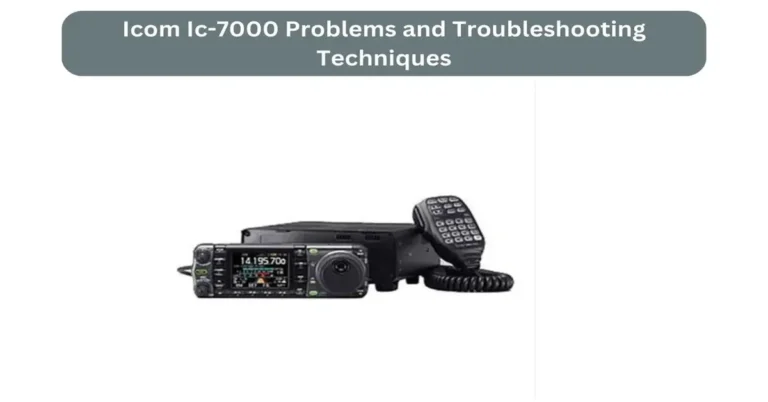5 Common Yaesu Dr-2x Problems and Solutions
The Yaesu DR-2X is a reliable and versatile dual-band transceiver, popular among amateur radio enthusiasts for its robust performance and advanced features. However, like any electronic equipment, it can encounter issues over time. Understanding common problems and how to address them can help ensure your DR-2X continues operating smoothly.
In this guide, we’ll explore five frequent issues that users may face with the Yaesu DR-2X, including poor signal reception, power failures, display malfunctions, audio distortion, and programming errors. For each problem, we’ll detail the symptoms, possible causes, and effective solutions to help you troubleshoot and resolve these issues efficiently. Whether a seasoned operator or new to the DR-2X, this guide provides practical advice to keep your radio in top condition.
1. Poor Signal Reception
Symptoms
The radio’s performance can be significantly affected if you’re experiencing weak or distorted signals with your Yaesu DR-2X. Symptoms of poor signal reception include:
- Weak Signals: You might find that signals are barely audible or come through very faintly, even when trying to communicate with nearby stations.
- Distorted Signals: Audio may sound garbled, fuzzy, or unintelligible, making it difficult to understand the other party or discern the transmitted message.
Possible Causes
Several factors can contribute to poor signal reception on the DR-2X:
- Antenna Issues: The antenna is crucial for receiving and transmitting signals effectively. If damaged, improperly installed, or of poor quality, it can lead to weak or distorted reception.
- Interference: External interference from electronic devices, nearby radio signals, or even physical obstructions can affect signal quality. Interference can cause noise and distortion, impacting the clarity of received signals.
- Incorrect Settings: Incorrect settings on the DR-2X, such as improper squelch levels or frequency settings, can also result in poor signal reception. The radio may not be tuned correctly to the desired frequency or may be set to filter out signals that are too weak.
Solutions
To resolve issues with poor signal reception, consider the following steps:
- Check and Reposition the Antenna: Inspect your antenna for any visible damage or loose connections. Ensure it is properly connected to the radio and positioned correctly. Sometimes, simply adjusting the angle or height of the antenna can improve reception. For optimal performance, use an antenna suitable for the frequencies you are operating on.
- Adjust Squelch and Frequency Settings: Review and adjust the squelch settings on your DR-2X. Squelch controls the threshold for signal reception, so if it’s set too high, it may suppress weak signals. Also, verify that the frequency settings match those of the station you’re trying to communicate with. Fine-tuning these settings can help enhance signal clarity.
- Eliminate Sources of Interference: Identify and minimize potential sources of interference. This might involve relocating the radio to a different area away from other electronic devices or using ferrite filters to reduce noise from power lines and other equipment. Ensure that the radio is not placed near metal objects or structures that could obstruct signals.
Read More: Yaesu Ft-950 Problems and Possible Fixes
2. Power Failure
Symptoms
Power issues with the Yaesu DR-2X can be frustrating and disruptive. Common symptoms of power failure include:
- Radio Fails to Turn On: The DR-2X does not power up when the power button is pressed. There may be no signs of life, such as lights or display activity.
- Intermittent Power Issues: The radio turns on and off sporadically, or it may work briefly before shutting down unexpectedly. This can lead to inconsistent operation and make it difficult to use the radio effectively.
Possible Causes
Several factors could be causing power failure in your DR-2X:
- Faulty Power Supply: The power supply unit (PSU) provides the voltage and current for the radio to operate. If the PSU is malfunctioning or defective, it may fail to deliver power consistently.
- Loose Connections: Loose or corroded connections between the power supply and the radio can disrupt the flow of electricity. This can result in intermittent power issues or complete power failure.
- Internal Fuse Issues: The DR-2X may have internal fuses to protect the radio from electrical damage. If a fuse blows or becomes damaged, it can prevent the radio from receiving power.
Solutions
To address power failure issues with your Yaesu DR-2X, follow these troubleshooting steps:
- Inspect and Replace the Power Supply: First, check the power supply unit for any visible signs of damage or malfunction. Ensure it provides the correct voltage and current as the DR-2X’s manual specifies. If the power supply appears faulty, consider replacing it with a new, compatible unit. Ensure the replacement is high quality and meets the radio’s specifications.
- Secure All Connections: Examine all connections between the power supply and the DR-2X. Ensure that connectors are firmly seated and free of corrosion or debris. Clean and secure any loose connections to ensure a stable power flow. Check the power cable for any signs of damage and replace it if necessary.
- Check and Replace the Internal Fuse if Necessary: The internal fuse may be the issue if the radio still does not power on. Consult the DR-2X manual for the location and specifications of the fuse. Carefully inspect the fuse for signs of damage or burnout. If blown, replace it with a fuse of the same type and rating. Take caution when handling internal components, and consider seeking professional assistance if unsure.
Read More: Yaesu Ft-450d Problems and Possible Fixes
3. Display Malfunctions
Symptoms
Display malfunctions on the Yaesu DR-2X can hinder your ability to use the radio effectively. Common display issues include:
- Screen Flickers or Is Unreadable: The display may exhibit flickering, dimming, or become entirely unreadable. This can make viewing essential information such as frequency, settings, or incoming messages difficult.
- Display Shows Incorrect Information: The screen might display incorrect data, such as erroneous frequencies, settings, or messages. This can confuse and impact your ability to operate the radio properly.
Possible Causes
Several factors could be contributing to display malfunctions:
- Loose or Damaged Display Connections: The display connections inside the radio may become loose or damaged over time. This can disrupt the communication between the display and the radio’s mainboard, leading to flickering or unreadable screens.
- Software or Firmware Issues: Software or firmware problems can cause the display to malfunction. Outdated or corrupted firmware may lead to improper functioning of the display and incorrect information being shown.
Solutions
To resolve display malfunctions, consider the following steps:
- Reseat or Replace Display Connections: Open the radio carefully and locate the display connections. These connections might be in the form of ribbon cables or connectors that attach the display to the main circuit board. Ensure that these connections are securely seated. If you find any connectors that appear damaged or corrupted, consider replacing them with new ones. Be gentle when handling internal components to avoid causing further damage.
- Update or Reinstall Firmware: Check the Yaesu website or contact customer support for the latest firmware updates for the DR-2X. Firmware updates can fix bugs and improve the performance of the radio’s display. Follow the manufacturer’s instructions to download and install the latest firmware. If you suspect that the firmware may be corrupted, reinstalling it can resolve issues with incorrect display information. Ensure you follow the update procedure carefully to avoid any problems during installation.
Read More: Yaesu Ftm-300 Problems and Possible Fixes
4. Audio Distortion
Symptoms
Audio distortion issues on the Yaesu DR-2X can affect the clarity and quality of communication. Symptoms of audio distortion include:
- Unclear or Garbled Audio: You may notice that the audio coming through the speaker or transmitted by the microphone is unclear, distorted, or misinterpreted. This can make it difficult to understand incoming messages or to communicate effectively with others.
- Volume Fluctuations: The audio volume may fluctuate unexpectedly, becoming too loud or soft. These fluctuations can lead to inconsistent audio quality and make it challenging to hear or be heard properly.
Possible Causes
Several factors might be contributing to audio distortion:
- Speaker or Microphone Problems: Issues with the speaker or microphone can lead to audio distortion. The speaker may be damaged or faulty, affecting the clarity of the received audio. Similarly, problems with the microphone, such as a damaged diaphragm or poor connection, can result in distorted or unclear transmitted audio.
- Incorrect Audio Settings: Incorrectly configured audio settings on the DR-2X can cause audio issues. This includes improper levels for microphone gain, speaker volume, or audio filtering settings. Misconfigured settings can result in too harsh, muffled, or inconsistent audio.
Solutions
To address audio distortion issues, follow these steps:
- Test and Replace the Speaker or Microphone: Test the speaker and microphone to determine if either is causing the problem. You can do this by connecting a known working speaker or microphone to the DR-2X. If the audio quality improves, it indicates that the original speaker or microphone may need replacement. If either component is faulty, replace it with a compatible, high-quality unit to restore clear audio.
- Adjust Audio Settings and Levels: Review and adjust the audio settings on your DR-2X. Check the microphone gain settings to ensure they are appropriate for your speaking volume. Adjust the speaker volume to a comfortable level, ensuring it is not set too high, which can cause distortion. Additionally, explore the audio filtering options available on the DR-2X, such as noise reduction or equalization settings, to fine-tune audio quality. Refer to the user manual to adjust these settings for optimal audio performance.
Read More: 5 Common Yaesu Ftdx1200 Problems and Possible Fixes
5. Programming Errors
Symptoms
Programming errors with the Yaesu DR-2X can lead to various issues with the radio’s functionality and user settings. Common symptoms include:
- Inaccurate or Lost Programming: The settings you’ve programmed into the radio might not be saved correctly or lost entirely. This can result in the radio not operating as expected or reverting to default settings.
- Issues with Saving Settings: You might encounter problems when saving new settings or changes. This could include error messages or the settings not being retained after powering off the radio.
Possible Causes
Programming errors can arise from a few key issues:
- Software Glitches: Occasionally, glitches or bugs in the programming software or firmware can cause errors in saving or applying settings. These glitches can affect the radio’s ability to correctly store or recall programmed configurations.
- User Error: Incorrect procedures during programming can lead to errors. This might involve inputting settings incorrectly, not following the correct sequence for programming, or misunderstanding the functions of various settings.
Solutions
To resolve programming errors, consider the following solutions:
- Reinstall or Update Programming Software: Ensure that you are using the latest version of the programming software compatible with your DR-2X. Visit the Yaesu website or contact their support for updates or patches that might fix any software-related issues. Reinstalling the software can also resolve potential glitches. Follow the provided instructions carefully to avoid any additional issues during installation.
- Review and Correct Programming Procedures: Double-check the programming procedures outlined in the DR-2X’s user manual. Ensure that you follow each step correctly and understand the function of each setting you are configuring. If necessary, consult the manual or seek guidance from online forums or support communities for additional help. Practicing the programming steps and verifying settings before saving can help prevent errors.
Read More: 5 Common Yaesu ATAS-120A Problems and Possible Fixes
Final Thoughts
Dealing with issues on the Yaesu DR-2X can be challenging, but understanding common problems and their solutions can make troubleshooting much easier. From poor signal reception and power failures to display malfunctions, audio distortion, and programming errors, each issue has specific causes and remedies. Regular maintenance, careful adjustments, and equipment understanding are key to optimal performance.
If you encounter persistent problems, consult the user manual or seek professional assistance to avoid further complications. Addressing these common issues with the provided solutions, you can keep your DR-2X functioning smoothly and enjoy a reliable radio experience. With proper care and troubleshooting, your Yaesu DR-2X will continue to serve you well in your amateur radio activities.