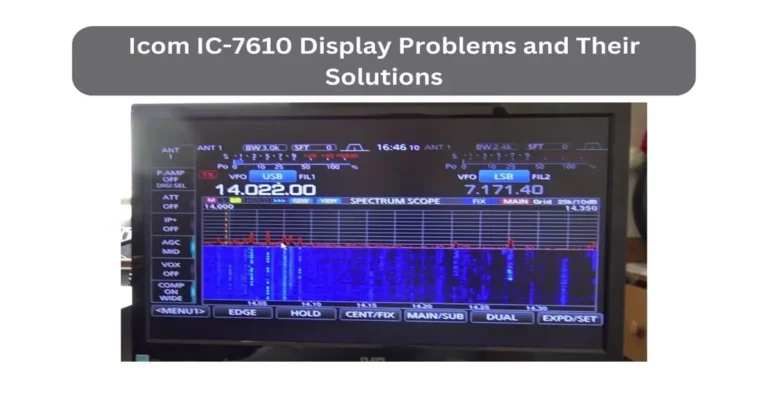5 Common Yaesu FT-857D Problems and Possible Fixes
The Yaesu FT-857D is a versatile and popular all-band, all-mode transceiver, prized for its compact size and wide-ranging capabilities. Amateur radio enthusiasts frequently choose the FT-857D for its ability to operate across HF, VHF, and UHF bands, making it an excellent choice for mobile and base station use. However, like any piece of electronic equipment, the FT-857D is not without its challenges. Over time, users may encounter issues that can affect the performance and reliability of the device.
This blog post aims to help Yaesu FT-857D owners identify and resolve five common problems associated with the transceiver. By understanding these issues and implementing the recommended fixes, you can ensure that your FT-857D continues to perform at its best, delivering clear audio, consistent power, and reliable operation across all bands.
Problem 1: Audio Distortion
One of the most frequently reported issues with the Yaesu FT-857D is audio distortion, particularly in Single Sideband (SSB) mode. Users may notice that transmitted audio sounds garbled or unclear, which can lead to communication difficulties.
Possible Causes:
Audio distortion in the FT-857D can result from several factors. A common cause is incorrect microphone gain settings, where the gain is either too high or too low. Additionally, poor antenna connections or a mismatched antenna can lead to signal degradation, contributing to distorted audio. Another possible cause is interference from nearby electronic devices, which can introduce noise into the signal.
Solution:
To resolve audio distortion issues, start by adjusting the microphone gain. Access the menu on the FT-857D and navigate to the microphone gain settings. Gradually increase or decrease the gain until the audio is clear and undistorted. It’s also essential to check all antenna connections, ensuring they are secure and free of corrosion. If the antenna is mismatched, consider using an antenna tuner to optimize the signal. Additionally, relocate any electronic devices that could be causing interference, or use a low-pass filter to reduce noise.
Read More: 5 Common Yaesu 710 Problems and Possible Fixes
Problem 2: Overheating
Overheating is another common issue experienced by Yaesu FT-857D users. During extended operation, especially at high power output, the transceiver may become excessively hot, leading to performance degradation or even automatic shutdown to prevent damage.
Possible Causes:
Several factors can contribute to overheating. Poor ventilation is a primary cause, particularly if the FT-857D is installed in a confined space without adequate airflow. High ambient temperatures can exacerbate the issue, especially during summer months. Continuous high-power transmission, such as during prolonged QSOs or when operating in digital modes, can also cause the transceiver to overheat.
Solution:
To prevent overheating, ensure the FT-857D is placed in a well-ventilated area with plenty of airflow. If necessary, use an external cooling fan to improve ventilation around the transceiver. Reducing the power output, especially during extended operation, can also help manage the internal temperature. If operating in a high-temperature environment, consider taking regular breaks to allow the transceiver to cool down. Monitoring the temperature display on the FT-857D can also help you keep track of the device’s operating conditions and prevent overheating before it becomes an issue.
Read More: 5 Common Yaesu 7250 Problems and Possible Fixes
Problem 3: Display Issues
Users of the Yaesu FT-857D have reported various display issues, including flickering, dimming, or complete failure of the LCD screen. These problems can make it difficult to read the display and operate the transceiver effectively.
Possible Causes:
Display issues can stem from several causes, including loose internal connections, aging or faulty components, or voltage fluctuations. Over time, the connections between the display and the transceiver’s main board can become loose or corroded, leading to intermittent display problems. Additionally, as the transceiver ages, the LCD backlight or the display itself may degrade, causing dimming or flickering.
Solution:
To address display issues, start by checking the internal connections. If you’re comfortable with electronics, you can carefully open the transceiver and inspect the connections between the display and the main board. Ensure all connectors are secure and free from corrosion. If the display is flickering, it may be due to a voltage issue. Using a regulated power supply can help stabilize the voltage and prevent fluctuations that could affect the display. If the display or backlight is aging, replacing these components may be necessary. However, if you’re unsure about performing these repairs, it’s advisable to seek professional assistance.
Read More: 5 Common Yaesu FT-450 Problems and Possible Fixes
Problem 4: Power Output Fluctuations
Inconsistent power output is another issue that can affect the Yaesu FT-857D. Users may notice that the power output varies unexpectedly during transmission, leading to reduced signal strength and potential communication issues.
Possible Causes:
Several factors, including faulty power cables, worn-out connectors, or internal circuitry problems, can cause fluctuations in power output. If the power cable is damaged or the connectors are corroded, the transceiver may not receive a consistent power supply, leading to variations in output. Additionally, internal circuitry issues, such as a failing power amplifier, can cause the power output to fluctuate.
Solution:
To resolve power output fluctuations, inspect the power cable and connectors. Replace any damaged cables or corroded connectors to ensure a stable power supply to the transceiver. It’s also a good idea to check the power supply itself to ensure it provides a consistent voltage. If the issue persists, the problem may lie within the transceiver’s internal circuitry. In this case, professional repair may be necessary to diagnose and fix the issue.
Read More: 5 Common Yaesu FT-1000D Problems and Possible Fixes
Problem 5: Memory Loss or Corruption
Memory loss or corruption is a frustrating issue that can occur with the Yaesu FT-857D. Users may find that stored settings or frequencies are lost or become corrupted, requiring reprogramming of the transceiver.
Possible Causes:
Memory loss or corruption can result from several factors, including low battery power, software glitches, or aging memory components. The FT-857D uses a backup battery to retain memory settings, and if this battery is depleted, settings may be lost when the transceiver is powered off. Software glitches can also cause memory corruption, particularly if the firmware is outdated or if the transceiver has experienced a power surge.
Solution:
To prevent memory loss, regularly check and replace the backup battery as needed. It’s also a good practice to back up your settings, either by writing them down or using software to save the configuration. If memory corruption occurs, performing a factory reset may resolve the issue, although this will erase all stored settings. After a reset, reprogram the transceiver and update the firmware to the latest version to minimize the risk of future glitches. If the problem persists, the memory components may need to be replaced, which should be done by a professional technician.
Read More: 7 Common Yaesu FT-102 Problems and Possible Fixes
Conclusion
Maintaining the Yaesu FT-857D in peak condition requires awareness of common issues and timely intervention. By addressing problems such as audio distortion, overheating, display issues, power output fluctuations, and memory loss early, you can extend the life of your transceiver and ensure reliable operation across all bands. Regular maintenance, such as checking connections, updating firmware, and monitoring operating conditions, is key to preventing these issues from arising.
If you encounter any of these problems, following the solutions outlined in this post will help you get your FT-857D back on track. Share your experiences, and stay connected for more tips on keeping your Yaesu equipment in top shape.