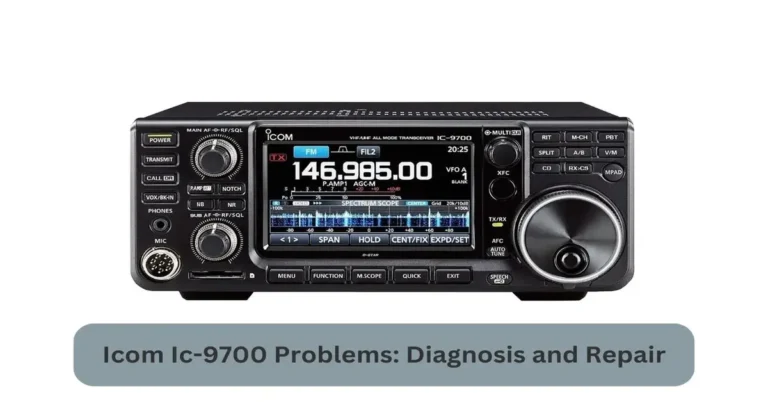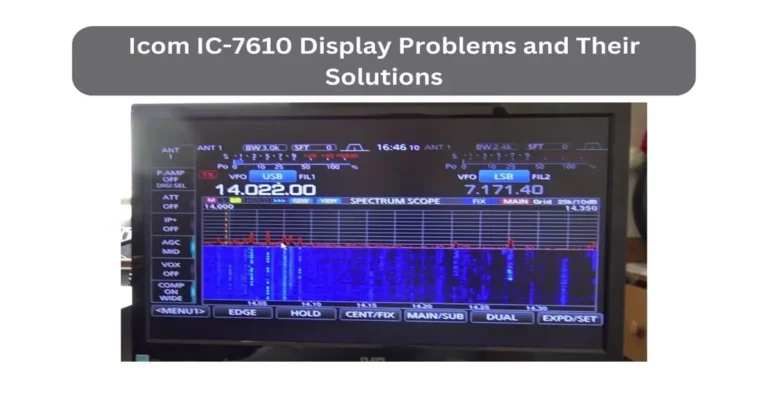Icom IC-5100 Problems and Their Solutions
The Icom IC-5100 is a popular dual-band transceiver designed for amateur radio enthusiasts. It offers a wide range of features including dual-watch operation, touch screen display, built-in GPS, D-STAR compatibility, and more. With its advanced capabilities, the IC-5100 provides users with a versatile communication tool for various applications such as mobile, base station, and emergency communication.
Importance of Troubleshooting Common Problems
While the Icom IC-5100 is known for its reliability and performance, like any electronic device, it may encounter issues from time to time. These problems can range from minor inconveniences to more serious malfunctions that hinder its functionality. Therefore, knowing how to troubleshoot common problems is essential for maximizing the performance and longevity of your IC-5100.
Overview of What Will Be Covered in the Blog Post
In this blog post, we will explore some of the common issues that users may encounter with the Icom IC-5100 and provide practical solutions for resolving them. From power-related issues to programming difficulties, we will address various problems that users may face and offer step-by-step guidance on how to troubleshoot and resolve them effectively. By the end of this post, you will have a better understanding of how to identify and fix common problems with your Icom IC-5100, ensuring a smooth and uninterrupted communication experience.
Common Problems with the Icom IC-5100
No Power
When your Icom IC-5100 isn’t turning on, it could be due to several reasons. First, make sure to check the power source. Is it plugged in correctly? Is there power coming from the outlet? If everything seems okay with the power source, the next step is to check the power cable connections. Sometimes, these connections can become loose over time, causing the radio not to power on. If the connections are secure and there’s still no power, it might be time to troubleshoot the power supply itself. This could involve checking for any blown fuses or testing the power supply with a multimeter to ensure it’s functioning correctly.
Display Issues
Display issues can be frustrating, but they’re not uncommon with the Icom IC-5100. If you’re experiencing a blank screen, the first thing to check is the brightness and contrast settings on the display. Sometimes, these settings can accidentally get adjusted, causing the screen to appear blank. If adjusting the settings doesn’t solve the problem, you may be dealing with a flickering display. This could indicate a loose connection or a problem with the display itself. Try gently tapping on the display to see if the flickering stops. If it doesn’t, you may need to seek professional assistance to repair or replace the display. Another display issue you might encounter is a frozen screen. If the display is unresponsive to touch or buttons, try resetting the radio to see if that resolves the issue. If not, you may need to consult with a technician to diagnose and fix the problem.
Transmitting/Receiving Problems
When you’re having trouble transmitting or receiving signals with your Icom IC-5100, it can be frustrating. One common issue is experiencing weak or no transmission. This could be due to various factors such as antenna problems or incorrect frequency settings. To troubleshoot this issue, check your antenna connections to ensure they’re secure and undamaged. Also, verify that you’re operating on the correct frequency and that there are no obstructions blocking the signal path.
Another issue you might encounter is poor reception quality. This could be caused by interference from nearby electronic devices or environmental factors such as terrain or weather conditions. To improve reception quality, try moving to a different location away from potential sources of interference. Additionally, consider adjusting the squelch settings on your radio to filter out unwanted noise.
Interference issues are also common with the Icom IC-5100. This could manifest as static or distorted audio during transmissions. To address interference problems, try changing frequencies or adjusting the squelch settings to minimize noise. You can also experiment with different antenna positions to see if that helps improve signal clarity.
Programming Difficulties
Programming errors can occur when setting up your Icom IC-5100, leading to issues with functionality. One common mistake is inputting incorrect frequencies or settings, which can prevent the radio from operating correctly. To avoid programming errors, double-check your entries before saving them and consult the user manual for guidance if needed.
Incomplete programming can also cause problems with your IC-5100. This might occur if you forget to save changes or if the programming process is interrupted prematurely. Make sure to follow all the steps outlined in the programming guide carefully and verify that all settings are saved correctly before using the radio.
Memory channel issues can arise if the channels are not programmed correctly or if there are conflicts between channel settings. To resolve memory channel problems, review your channel programming and ensure that each channel is assigned the correct frequency, mode, and other settings. If you’re still experiencing issues, try resetting the radio to its factory default settings and reprogramming the channels from scratch.
Read More: Q&A Session: Answering Common Ham Radio Questions from Beginners
Solutions for Icom IC-5100 Problems
Troubleshooting No Power
When your Icom IC-5100 doesn’t power on, there are several steps you can take to troubleshoot and resolve the issue.
1. Check power source and cables: Begin by ensuring that the power source, such as the outlet or battery, is functioning properly. Check the power cables for any signs of damage or loose connections. Sometimes, a simple adjustment or replacement of the power cable can fix the problem.
2. Test with alternative power supply: If the power source and cables seem fine, try using an alternative power supply, such as a different outlet or battery, to see if the radio powers on. This can help determine if the issue lies with the power source or the radio itself.
3. Consult user manual for resetting procedures: If the above steps don’t solve the problem, refer to the user manual for your Icom IC-5100 for instructions on how to perform a reset. Resetting the radio to its factory default settings can sometimes resolve power-related issues. Follow the reset procedures carefully to avoid causing further damage to the radio.
Resolving Display Issues
If you’re experiencing display problems with your Icom IC-5100, here are some steps you can take to fix them.
1. Adjust contrast and brightness settings: Sometimes, the display issues can be resolved by simply adjusting the contrast and brightness settings. Look for these options in the menu of your radio and experiment with different settings to see if it improves the display visibility.
2. Reset the radio to default settings: If adjusting the settings doesn’t solve the problem, you can try resetting the radio to its default settings. This can often fix display issues caused by software glitches or configuration errors. Refer to the user manual for instructions on how to perform a reset, and follow them carefully to avoid losing any saved data.
3. Seek professional repair if necessary: If the display problems persist even after trying the above steps, it may indicate a hardware issue that requires professional repair. Contact the manufacturer or a certified technician for assistance. They can diagnose the problem and provide the necessary repairs to restore your radio’s display functionality.
Addressing Transmitting/Receiving Problems
If you’re experiencing issues with transmitting or receiving signals on your Icom IC-5100, here are some steps you can take to address them.
1. Ensure antenna connections are secure: Start by checking the connections of your antenna. Make sure they are firmly attached to the radio and that there are no loose or damaged cables. A poor antenna connection can cause weak or no transmission, so it’s essential to ensure everything is properly connected.
2. Check for nearby sources of interference: Nearby electronic devices or environmental factors like buildings or terrain can cause interference with your radio signals. Try moving to a different location or adjusting the position of your antenna to minimize interference. Additionally, turning off other electronic devices in the area can help reduce interference.
3. Verify frequency settings and channel programming: Incorrect frequency settings or channel programming can also lead to transmitting or receiving problems. Double-check the frequency settings on your radio to ensure they match the frequencies you intend to use. Similarly, review the programming of your channels to make sure they are set up correctly for the frequencies you want to communicate on. Making sure your radio is properly configured can help improve its performance in transmitting and receiving signals.
Troubleshooting Programming Difficulties
If you’re encountering programming difficulties with your Icom IC-5100, here are some steps you can take to troubleshoot and resolve them.
1. Double-check programming steps: Start by carefully reviewing the programming steps outlined in the user manual. Ensure that you’re following each step correctly and in the right order. Sometimes, a simple oversight or mistake in the programming process can cause issues with functionality.
2. Utilize programming software and cables for assistance: Consider using programming software and cables designed for your Icom IC-5100. These tools can simplify the programming process and provide additional features and options not available through manual programming. Follow the instructions provided with the software and cables to program your radio effectively.
3. Seek guidance from experienced users or forums: If you’re still experiencing programming difficulties, don’t hesitate to seek guidance from experienced users or online forums dedicated to amateur radio enthusiasts. These communities can offer valuable advice, tips, and troubleshooting strategies based on their own experiences with the IC-5100. Don’t be afraid to ask questions and seek assistance when needed; learning from others can help you overcome programming challenges more effectively.
Read More: What Is the Difference Between Amateur (Ham) Radio and CB Radio?
Tips for Preventing Future Issues
To ensure your Icom IC-5100 remains in good working condition and to prevent future problems, follow these simple tips:
Regular maintenance and cleaning
Regular maintenance and cleaning are essential for keeping your IC-5100 functioning properly. Periodically inspect the radio for any signs of dust, dirt, or debris accumulation, especially around the buttons, knobs, and vents. Use a soft, dry cloth to gently wipe away any dirt or grime. Avoid using harsh chemicals or abrasive materials that could damage the radio’s surface.
Proper storage when not in use
When you’re not using your IC-5100, store it in a safe and secure location to protect it from damage. Avoid leaving it exposed to direct sunlight or extreme temperatures, as this can cause premature aging and deterioration of the radio’s components. Additionally, store the radio in a dry environment to prevent moisture buildup, which can lead to corrosion and electrical issues.
Avoiding exposure to extreme temperatures or moisture
Extreme temperatures and moisture can wreak havoc on your IC-5100, causing malfunctions and damage. Avoid exposing the radio to temperatures below freezing or above its recommended operating range. Similarly, keep the radio away from sources of moisture such as rain, snow, or high humidity environments. If you need to use the radio outdoors in inclement weather, consider using a protective cover or enclosure to shield it from the elements.
Keeping software/firmware updated
Regularly update the software and firmware of your IC-5100 to ensure it has the latest features, performance enhancements, and bug fixes. Check the manufacturer’s website periodically for updates and follow the instructions provided to install them correctly. Keeping your radio’s software up to date can help prevent compatibility issues, improve performance, and enhance overall reliability.
Read More: Why Do People Find the World of Ham Radio so Fascinating?
Conclusion
In conclusion, the Icom IC-5100 is a versatile and powerful transceiver, but like any electronic device, it can encounter problems from time to time. However, armed with the knowledge gained from this article, you are now better equipped to troubleshoot and resolve common issues that may arise with your IC-5100.
By following the solutions provided for problems such as no power, display issues, transmitting/receiving problems, and programming difficulties, you can ensure that your IC-5100 continues to perform optimally. Additionally, implementing preventive measures like regular maintenance, proper storage, avoiding extreme temperatures and moisture, and keeping the software/firmware updated can help prevent future issues and prolong the lifespan of your radio.
Remember, if you ever encounter a problem that you’re unable to solve on your own, don’t hesitate to seek assistance from experienced users or professional technicians. With a little care and attention, your Icom IC-5100 will provide you with reliable communication for years to come.